The Ribbon Tab with id: "Ribbon.Read" has not been made available for this page or does not exist. Use Ribbon.MakeTabAvailable()
"The Ribbon Tab with id: "Ribbon.Read" has not been made available for this page or does not exist. Use Ribbon.MakeTabAvailable()"
Have you come acrossthis error on your page?
Then don't worry. its not your fault but a riddle left by MSFT.
I know that you got this error when playing with wiki pages. Yes, if wiki pages are rendered in IFrame (SPModalDialogue) or wiki page url has IsDlg=1(as part of querystring) this error shows up in sharepoint logs.
Solution:
You can simply fix this by changing the type of the page from wiki to webpart page.
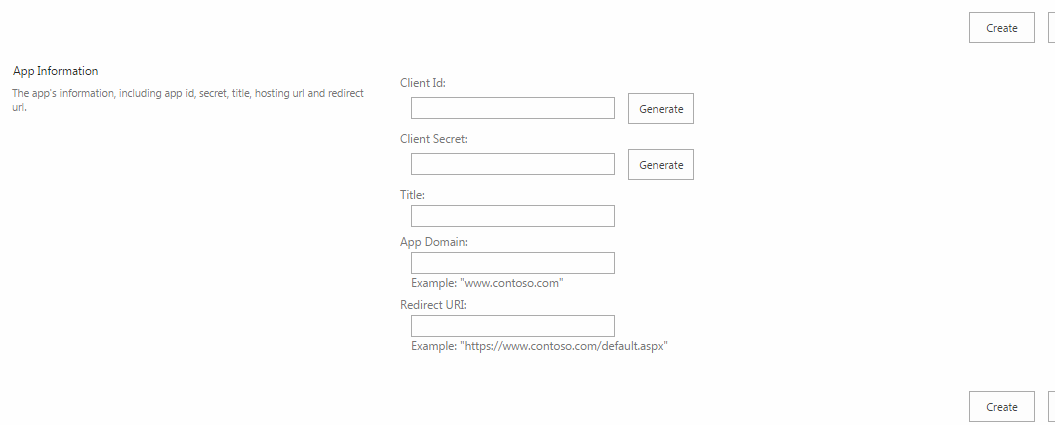
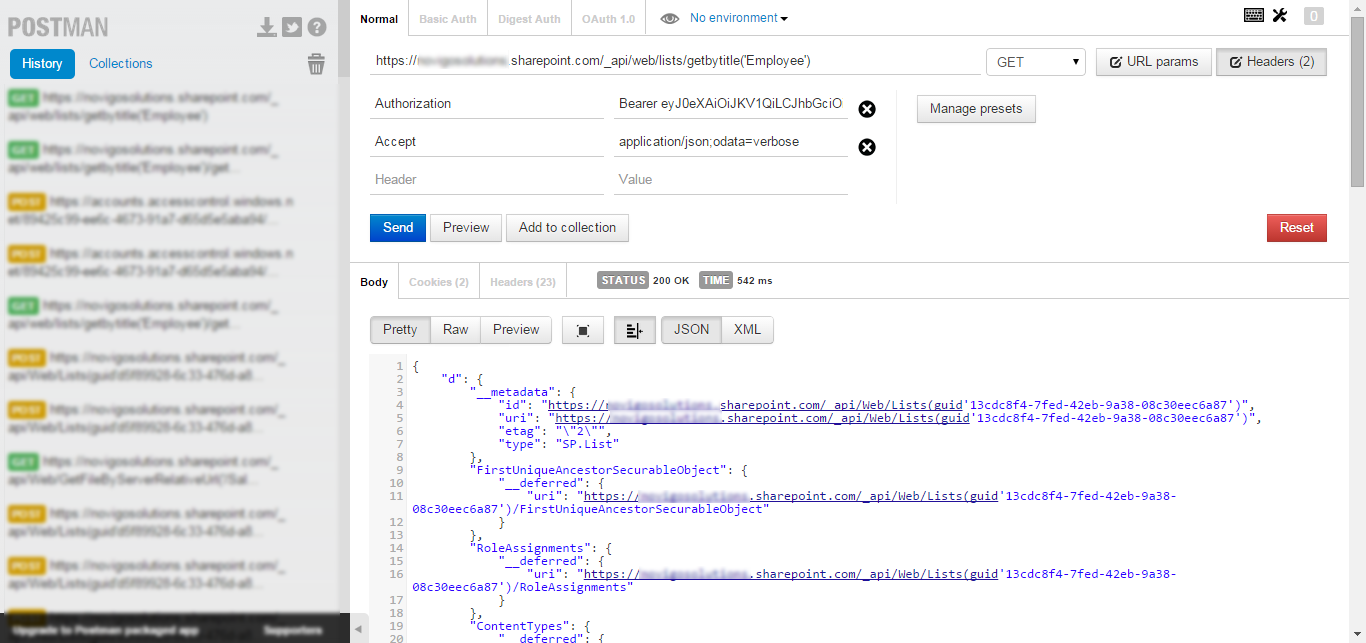

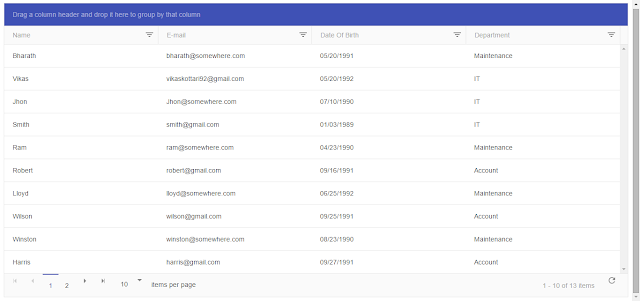
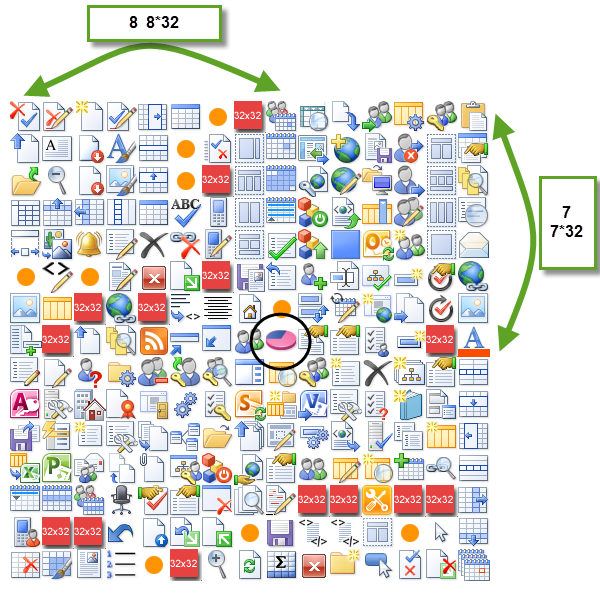
Comments
Post a Comment